Blockchain technology and decentralized finance (DeFi) are dynamic fields, and new platforms and tools constantly appear to provide users with easy access to decentralized services. Blum is an example of innovation; it is a blockchain platform specializing in decentralized services that are both new and very advanced. For users to manage their assets, make transactions, and engage with decentralized apps (dApps) on the network, they must connect Blum to a crypto wallet.
This page lays down the process of linking Blum to a wallet, emphasizing well-known wallets like Trust Wallet, MetaMask, and hardware wallets. We’ll also go over the main characteristics of Blum, why it has become popular, and how adding a wallet to its platform is beneficial.
Why Connect Blum to a Wallet?
You’ll need a crypto wallet to buy, sell, or trade tokens on the blockchain. The following capabilities become available when you link Blum to a wallet:
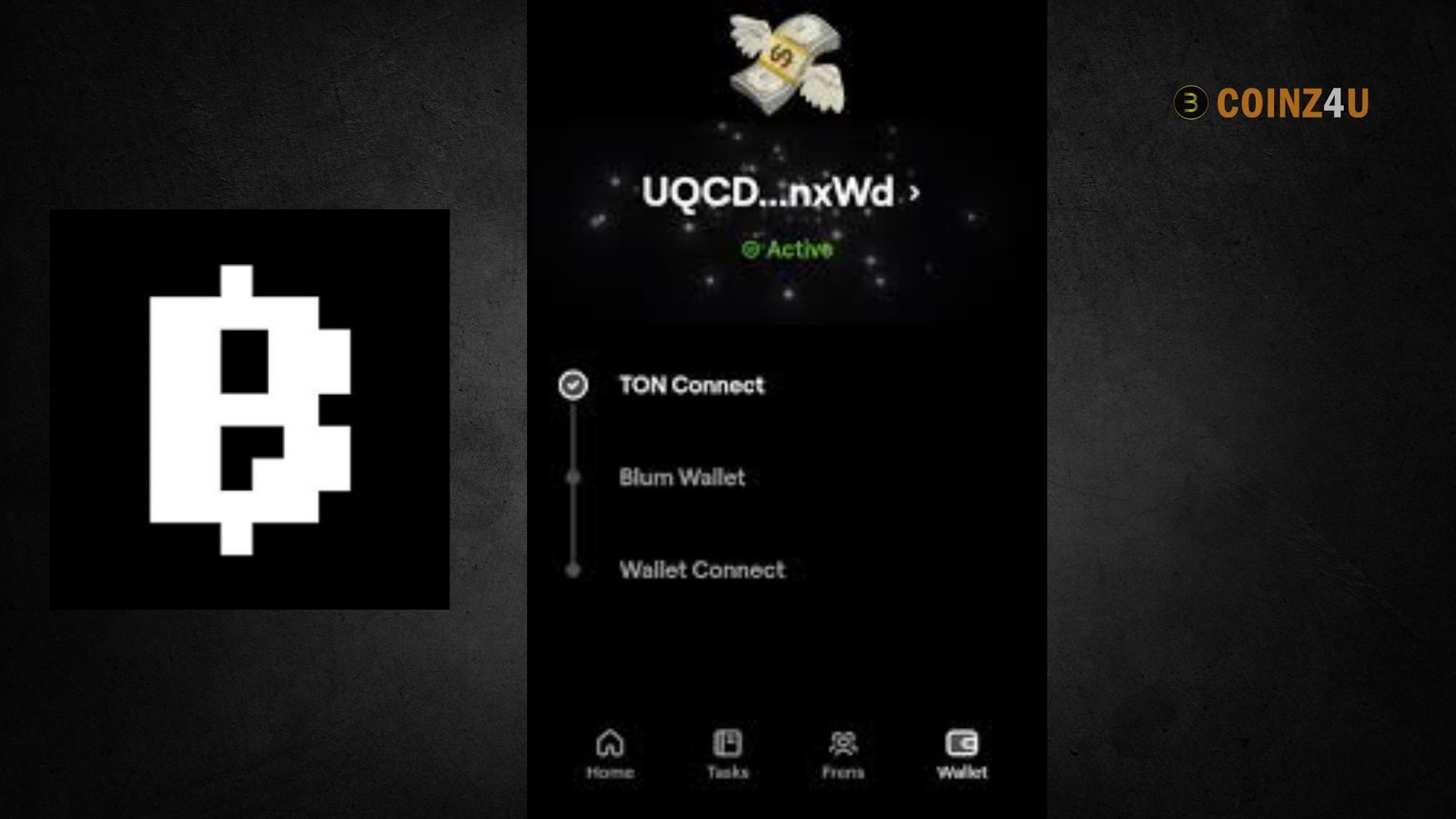
- Secure Storage of Blum Tokens: Once you have connected your wallet, you can safely store Blum tokens and other compatible assets.
- Seamless Transactions: Whether you’re sending or receiving tokens, connecting your wallet to Blum ensures smooth, efficient, and secure transactions.
- Interacting with dApps: A connected wallet lets you explore and use various decentralized applications (dApps) on the Blum platform.
- DeFi and Staking: Wallet integration allows you to participate in DeFi activities like staking, lending, or liquidity provision.
- Enhanced Security: Using hardware wallets adds an extra layer of security to your digital assets.
Now, let’s dive into connecting Blum to a wallet.
Step-by-Step Guide: how to connect Blum to wallet
Step 1: Choose a Compatible Wallet
Blum requires a cryptocurrency wallet compatible with its blockchain before you may connect to it. Here are the most popular options:
- MetaMask: A popular browser-based wallet that can connect to different blockchains, including Blum.
- Trust Wallet: A mobile wallet that supports various blockchain networks.
- Hardware Wallets (e.g., Ledger or Trezor): Hardware wallets offer offline storage and additional protection against hacks for enhanced security.
Make sure your chosen wallet is compatible with Blum’s network.
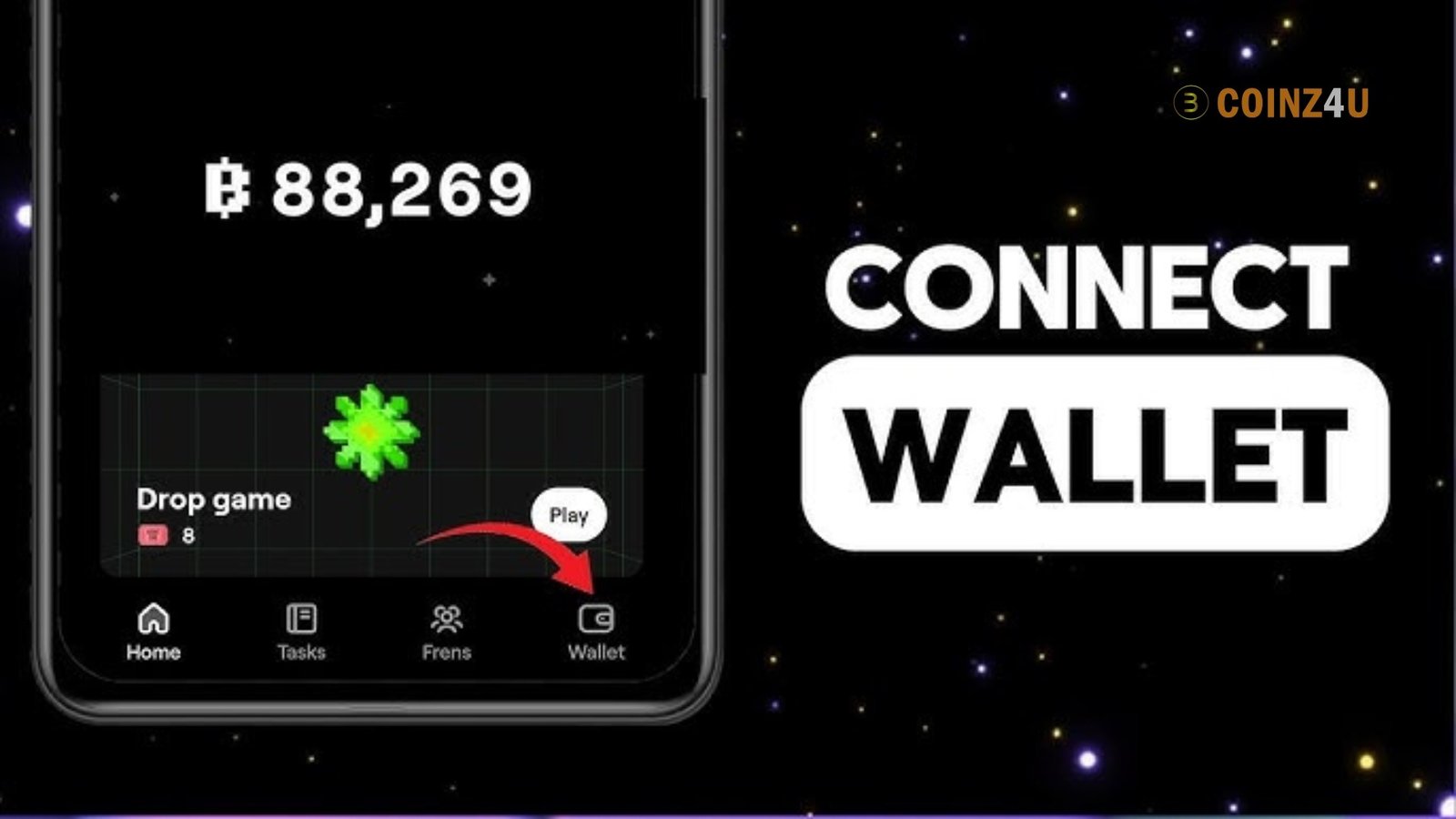
Step 2: Install and Set Up Your Wallet
If you don’t have a wallet yet, follow these steps:
-
MetaMask: Download the extension for your browser (Chrome, Firefox, or Brave) and follow the setup process. Remember to back up your seed phrase securely.
- Trust Wallet: Download the app on your smartphone and follow the on-screen instructions to set up your wallet. Don’t forget to store your backup seed phrase securely.
- Hardware Wallets: Connect your device to your computer or smartphone. Follow the setup instructions, and ensure you have backed up your private keys.
Step 3: Add Blum Network to Your Wallet
Blum is a unique blockchain network, so you must manually add it to your wallet. Here’s how:
- MetaMask:
- Open MetaMask and click on the network dropdown (usually at the top).
- Select “Custom RPC.”
- Enter Blum’s network details:
- Network Name: Blum Network
- RPC URL: [Blum’s RPC URL]
- Chain ID: [Blum Chain ID]
- Symbol: BLM
- Block Explorer URL: [Blum’s Block Explorer URL]
- Click “Save,” and MetaMask will be connected to Blum.
- Trust Wallet: You must manually add the Blum network by entering similar details.
- Hardware Wallets: Ensure your hardware wallet software supports the Blum network. If it doesn’t, you may need to bridge it through MetaMask or a similar service.
Step 4: Fund Your Wallet with Blum Tokens
Blum tokens can be added to a wallet after they are linked to the Blum network. Some ways to obtain them include token swaps, but you can buy them on Blum-supporting exchanges. To increase your wallet’s Blum token supply:
- Copy your wallet’s Blum address.
- Transfer Blum tokens from an exchange or another wallet to your address.
- Confirm the transaction and check your wallet balance.
Step 5: Interact with the Blum Ecosystem
Now that your wallet is connected to the Blum network, you can explore its ecosystem. This includes:
- Using dApps: Whether it’s a DeFi app, a token swap platform, or a game, your wallet will serve as the login and transaction medium.
- Staking: Many blockchain platforms, including Blum, offer staking rewards. Check out the staking options and participate in securing the network while earning rewards.
- Token Swaps and Trading: With Blum connected to your wallet, you can swap tokens within the network or trade them on decentralized exchanges (DEXs).
Benefits of Connecting Blum to a Wallet
Connecting Blum to a wallet provides several benefits:
- Complete Control: You retain complete control over your assets, ensuring decentralization and self-custody.
- Security: Using trusted wallets, especially hardware ones, reduces the risk of hacks or theft.
- Ease of Use: Once connected, performing transactions, accessing DeFi, and using dApps becomes seamless.
- Rewards: Wallet integration allows you to participate in staking and other incentive programs.
- Cross-Platform Interactions: Your wallet enables interactions with different blockchain platforms, making Blum one part of your broader crypto ecosystem.
Common Issues and Troubleshooting
Linking Blum to a wallet is usually straightforward, but there could be some hiccups. Here are some suggestions for dealing with such problems:
- Incorrect Network Settings: Double-check the network settings (RPC URL, Chain ID) when adding Blum to your wallet.
- Insufficient Gas Fees: Ensure your wallet is funded with enough Blum tokens to cover gas transaction fees.
- Connection Errors: If using MetaMask, try refreshing the page or restarting the browser if the wallet doesn’t connect properly.
Blum Listing Date
The $BLUM Airdrop Scheduled for September 20, 2024
Final Thoughts
The Blum ecosystem’s full potential cannot be realized until users connect Blum to a wallet. To access decentralized financial and blockchain-based services, including safe token storage, frictionless transactions, and the exploration of decentralized applications, it is necessary to connect your wallet to Blum. Following this tutorial, it is a breeze to connect Blum to your favorite cryptocurrency wallet. It will unlock all sorts of potential on this decentralized network.
Also Read: Blum Wallet: A Complete Guide to Crypto Wallet Innovation


